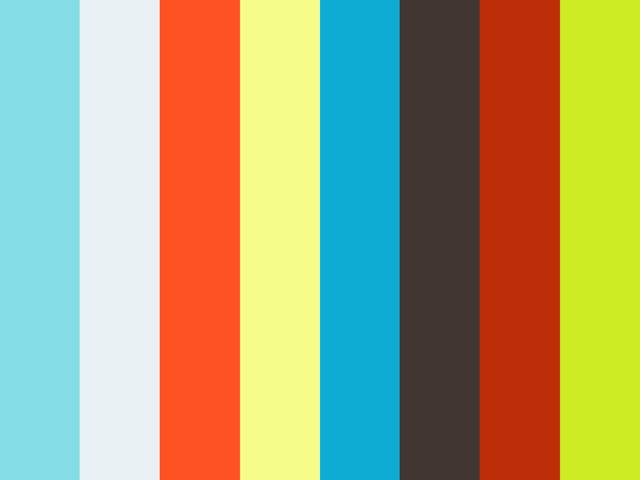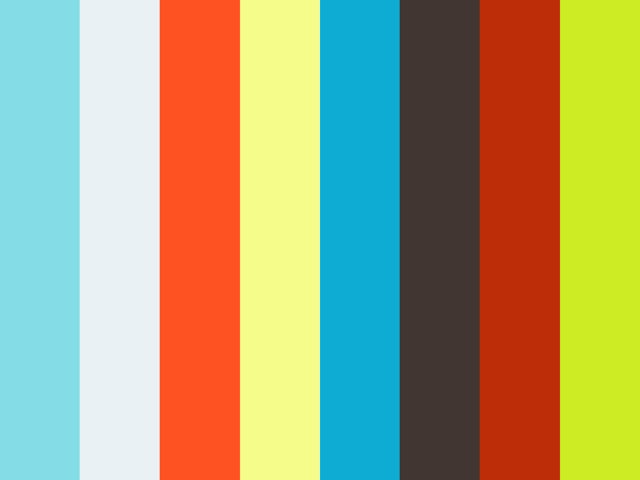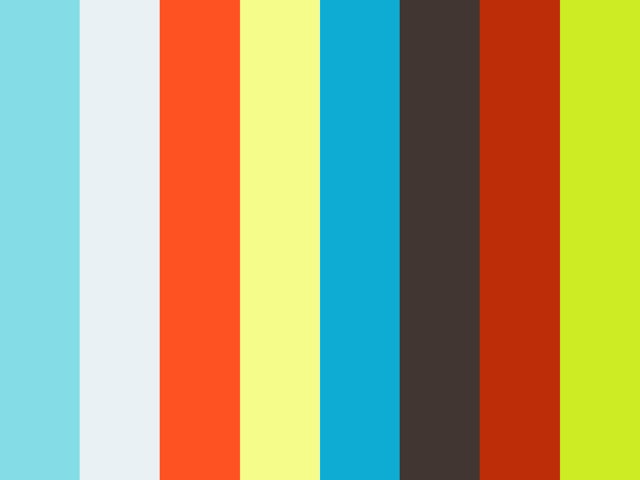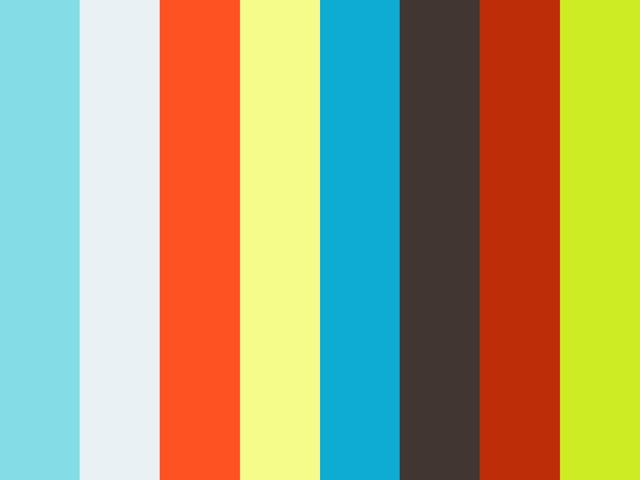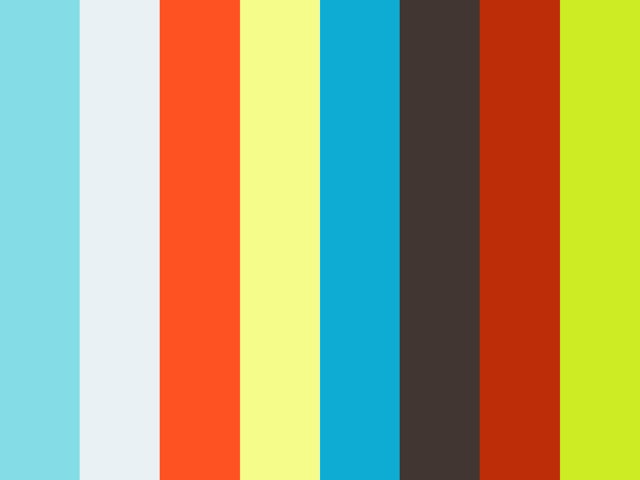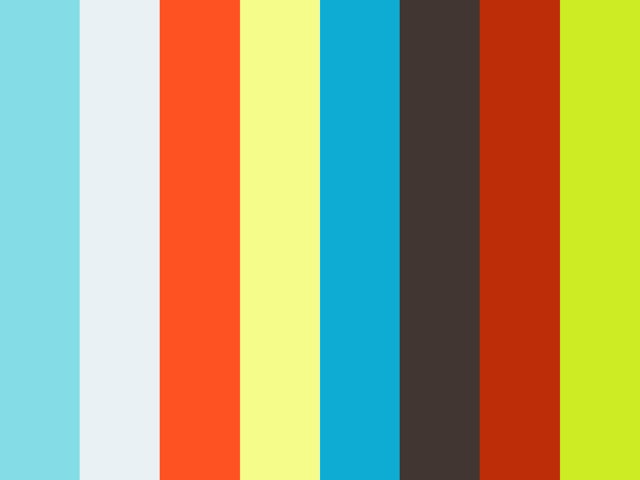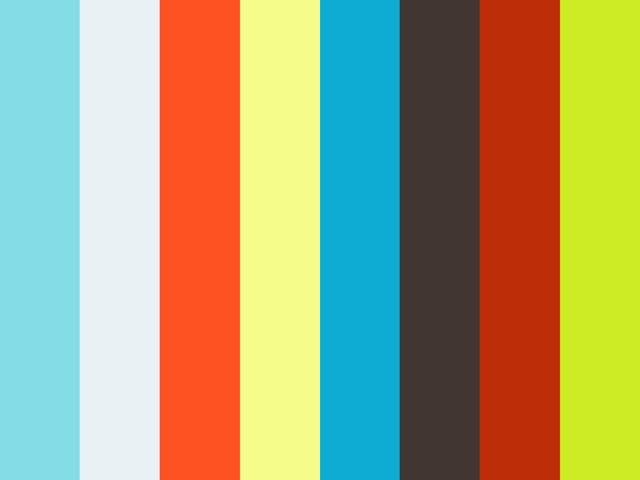ADD SUPPLIES TO A COMPLETED VISIT
If a visit note has already been completed, you can still indicate what supplies were used for the visit without reopening the note.
Steps
Click the Details of the task you wish to add supplies to.
Click Tools from the red Kinnser toolbar, then select Supplies Used This Visit from the drop-down menu.
Enter the quantity of each supply used.
Click one of the following options:Save: save your changes and remain on the Supplies Used This Visit page.Continue: to save your changes and return to the Task Details page.
Note:
Supplies must be entered under Episode Supplies in order to be available for edit under Supplies Used This Visit. For help on how to add supplies to an episode, please see our Add and remove episode supplies page.