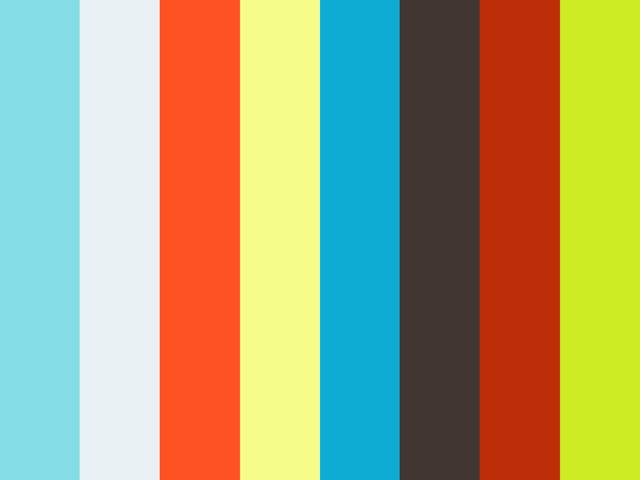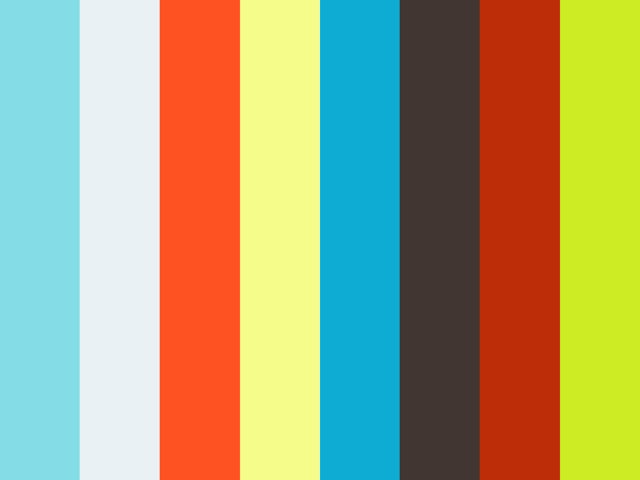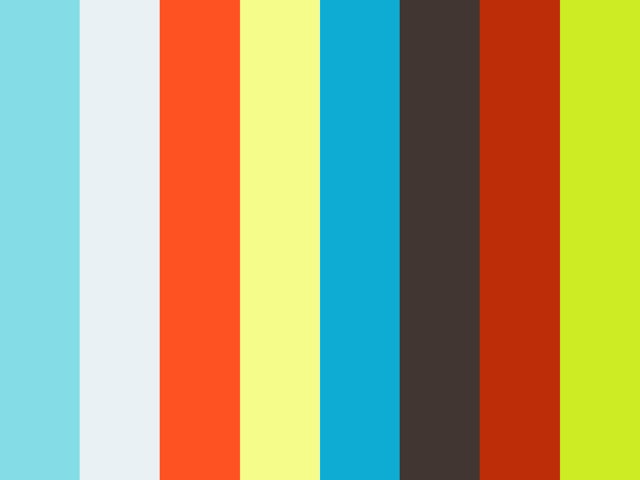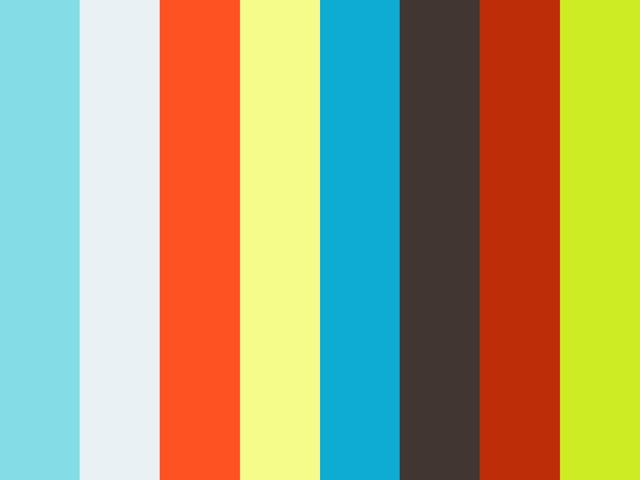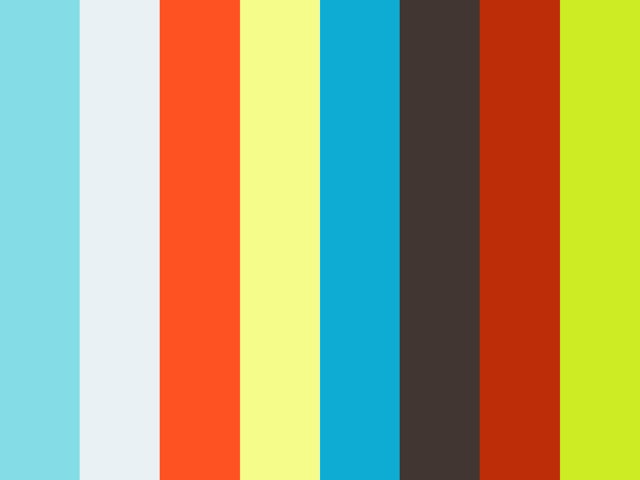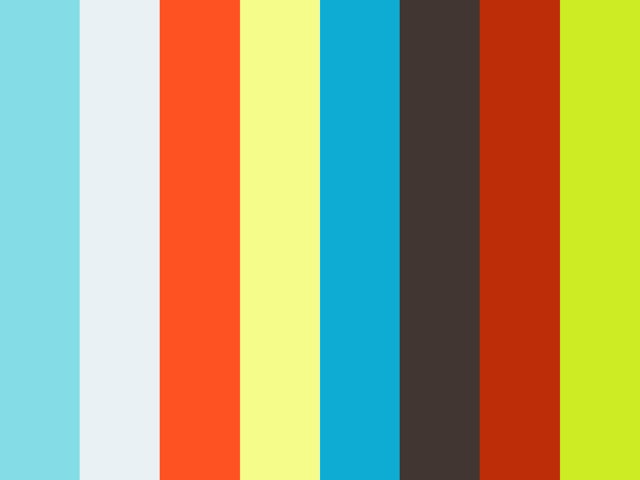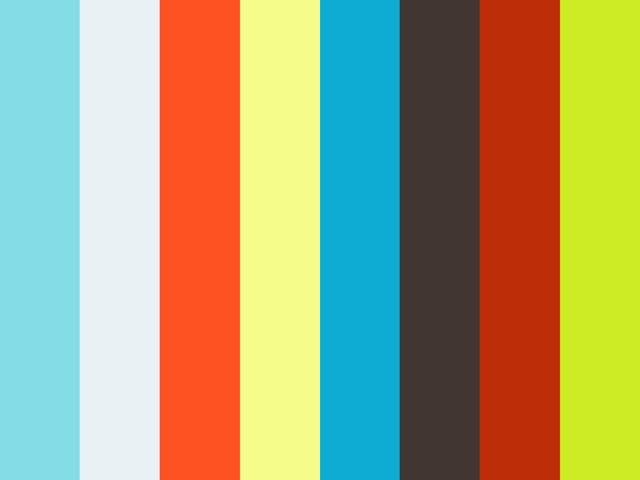ADD AND REMOVE EPISODE SUPPLIES
Add supplies from an episode
To add supplies to an episode, from the patient's Episode Manager page:
Click View in the red Kinnser toolbar, then select Episode Supplies from the drop-down menu.
Enter the name or HCPCS code of the supply you wish to add, then click the Add button next to the supply.
Results
The supply is added to the Current Supplies list.
The supply can now be selected from routine visit notes for this episode.
Remove supplies from an episode
To remove supplies from an episode, from the patient's Episode Manager page:
Click View in the red Kinnser toolbar, then select Episode Supplies from the drop-down menu.
Select the supply you wish to delete, then click the Delete button.