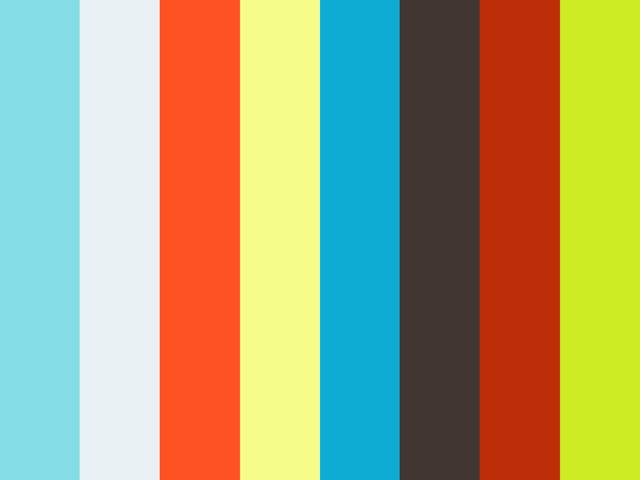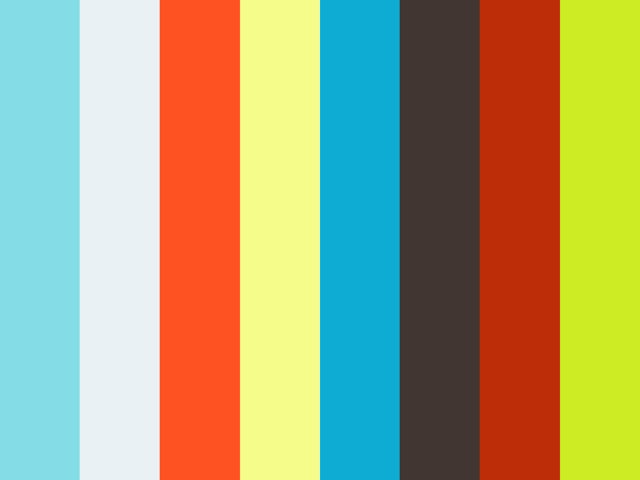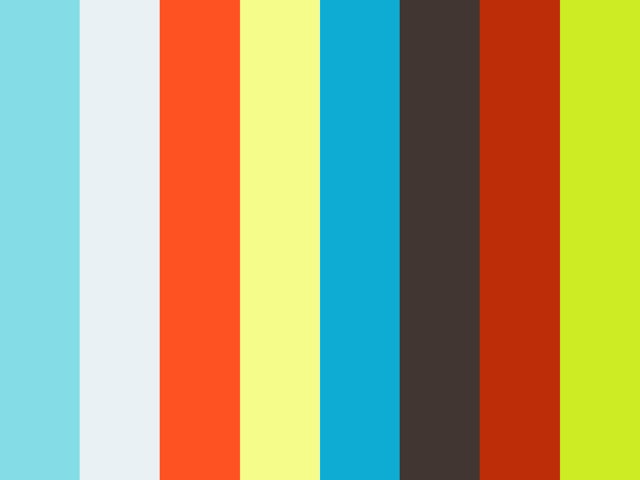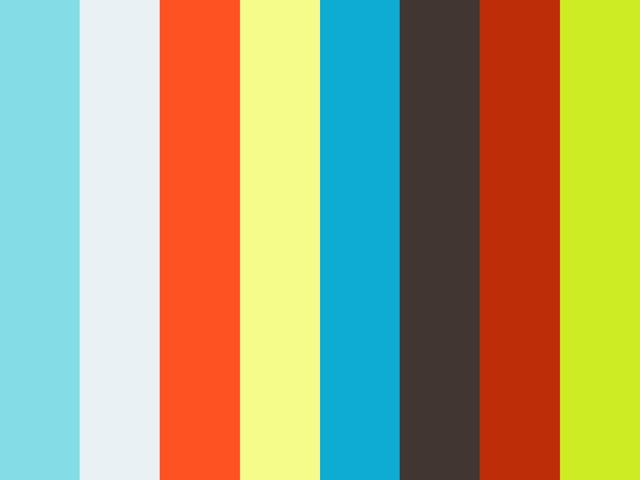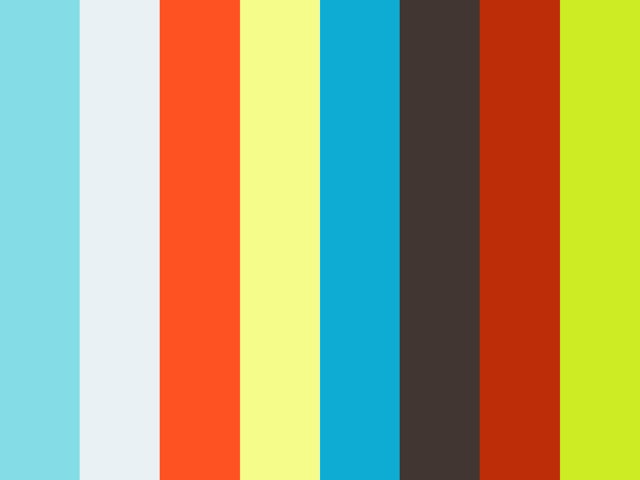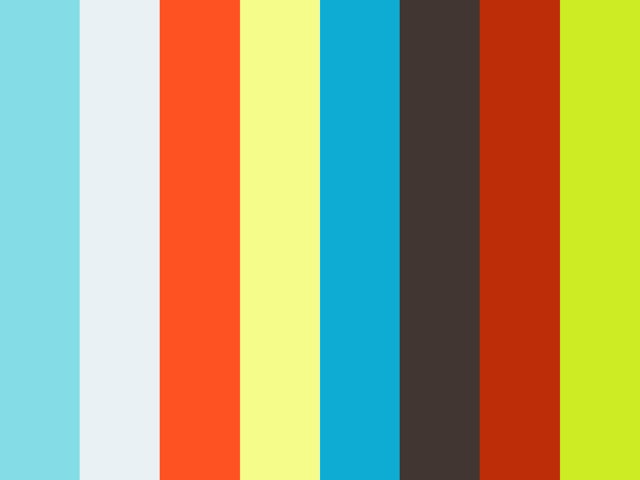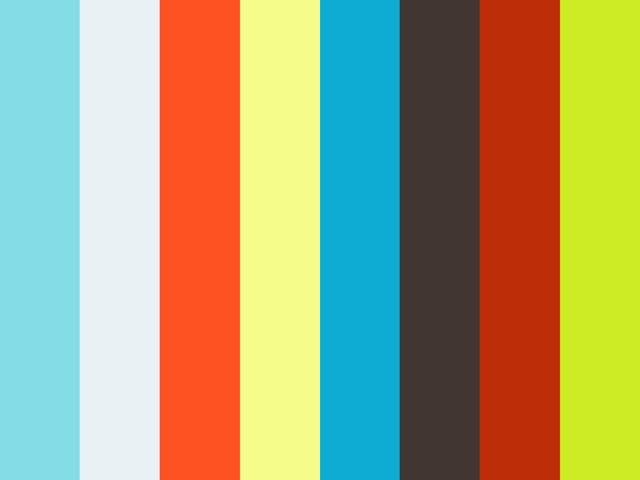HOW TO TAKE PICTURES USING YOUR TIGERTEXT
This is a HIPAA compliant procedure, all images are not saved in your local devices.
PROCEDURES:
1. Go to your TigerText App. 2. Click paperclip icon and select "Take Photo or Video". 3. Take the "Shot". 4. Click "Send". 5. Done.