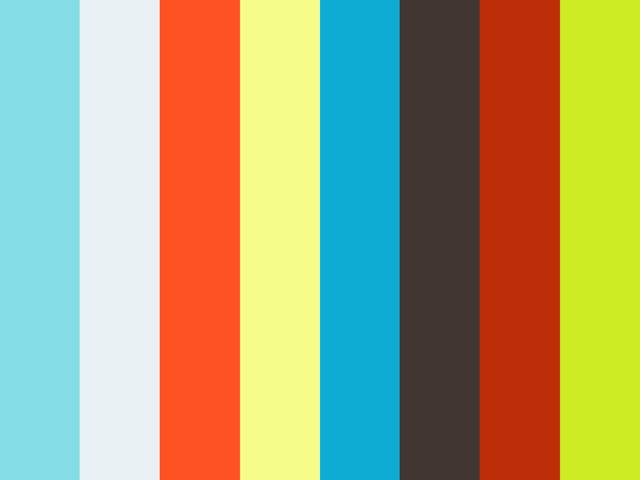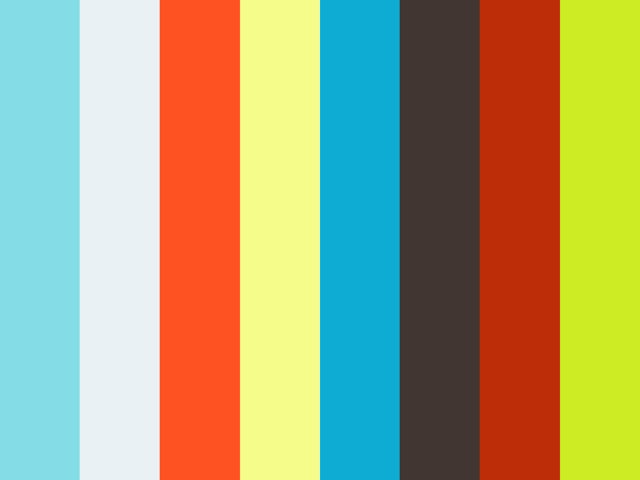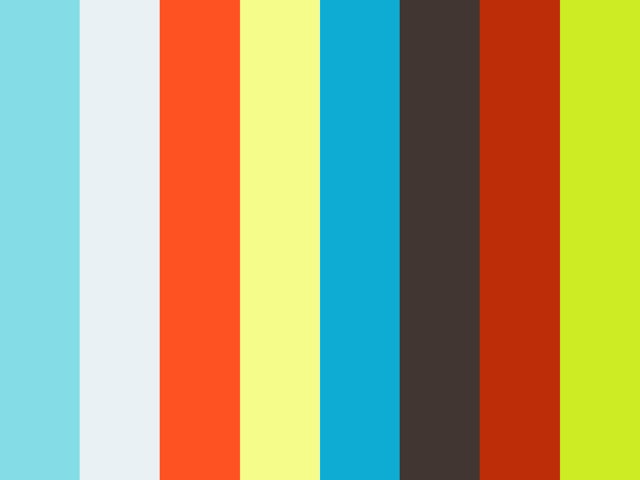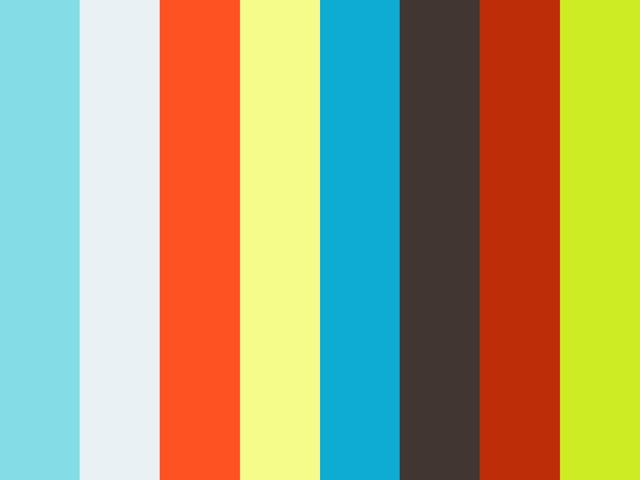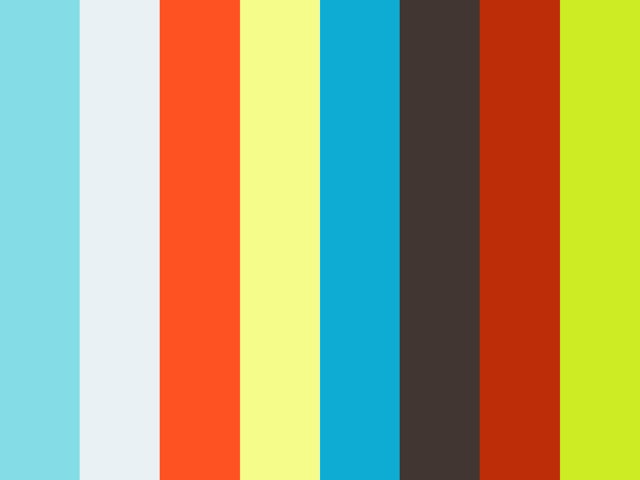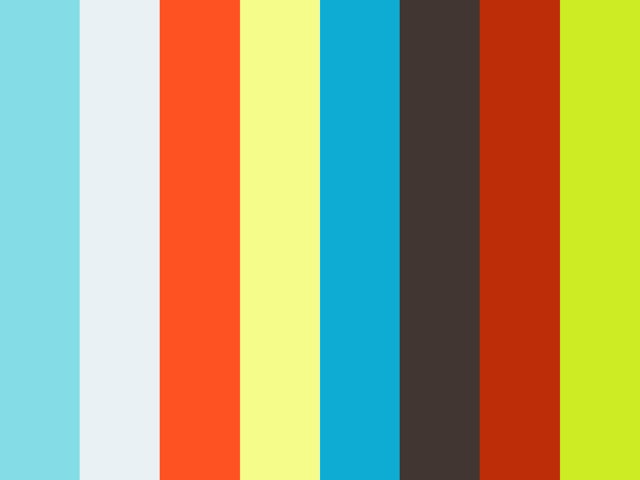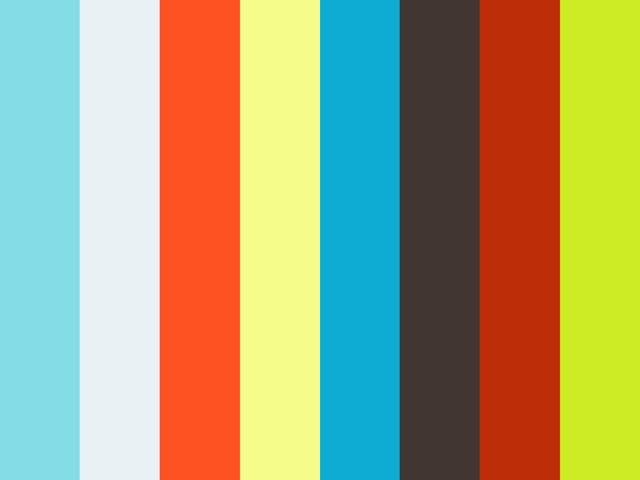HOW TO RESET/UNLOCK YOUR KINNSER PASSWORD
Overview
If you have attempted to log in with an incorrect password five times, upon the fifth attempt, your account is locked until the next calendar day. However, you can reset your own password and/or unlock your account directly from the Kinnser.net login page. This does not require any unique role--as long as you have your personal e-mail address entered in your profile, you can reset your password yourself!
Reset your login password and unlock your account
If you forget your password or are locked out your account, you can initiate the password reset process. From the www.kinnser.net login screen:
1. Click the Forgot Password? | Unlock Account link 2. Enter your username 3. Enter your email
This email address must match the email in the profile of your user account. If they do not match, you must reenter or contact your administrator to update your email.
4. Click the Continue button 5. Enter the answer to your security question
If you have not yet established your security questions, this step does not apply to you.
6. Click the Continue button
You are directed to a confirmation screen, informing you that a password reset link has been sent to your email address.
Please note! Passwords must be at least 8 characters in length and contain at least three of the following: upper case letters, lower case letters, numbers, and special characters (e.g., % ^ * $ @ #).
RESULTS
A message titled "Reset Your Kinnser Password" appears in your personal email inbox; click on the link in the message to reset your password.